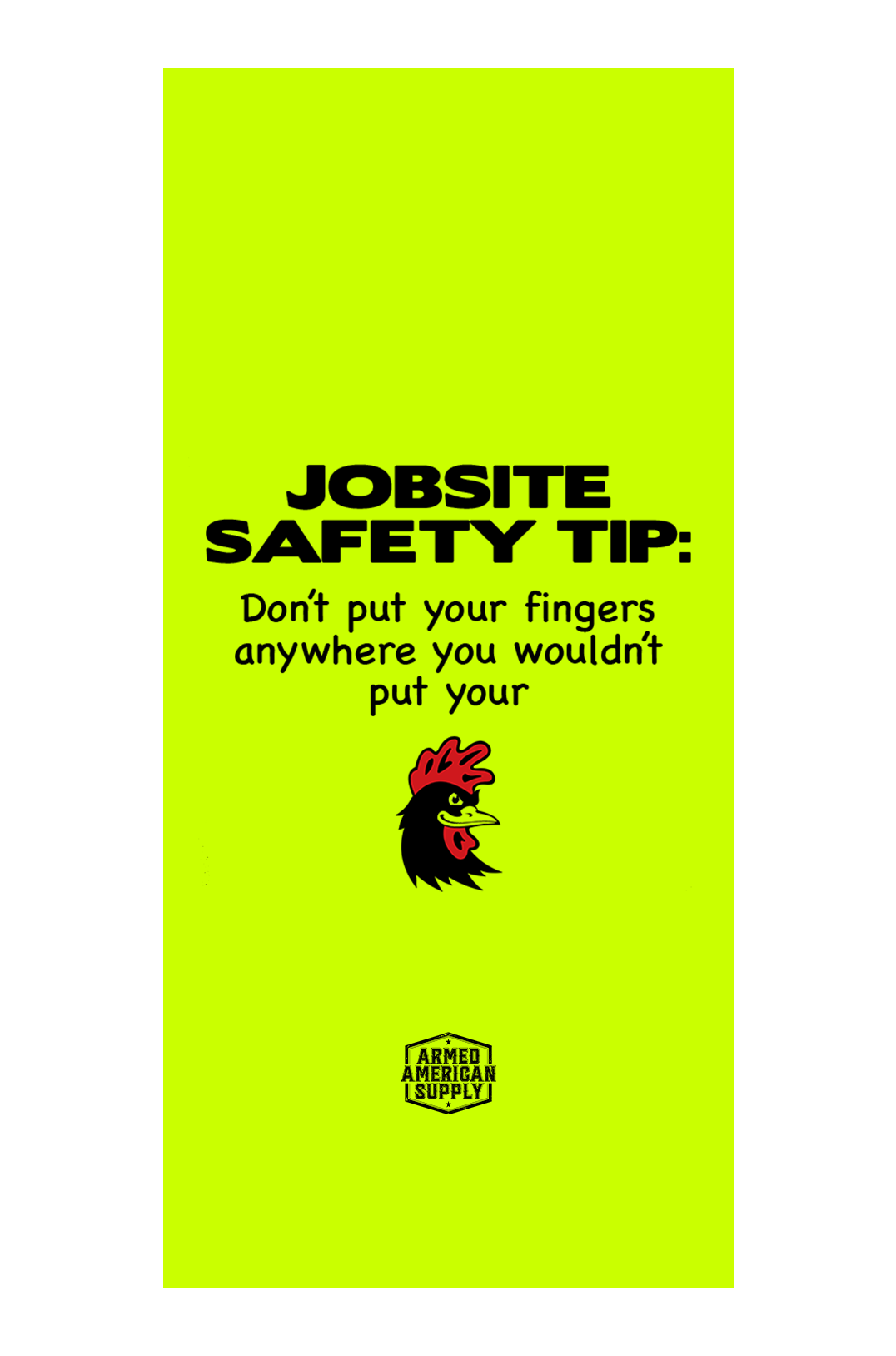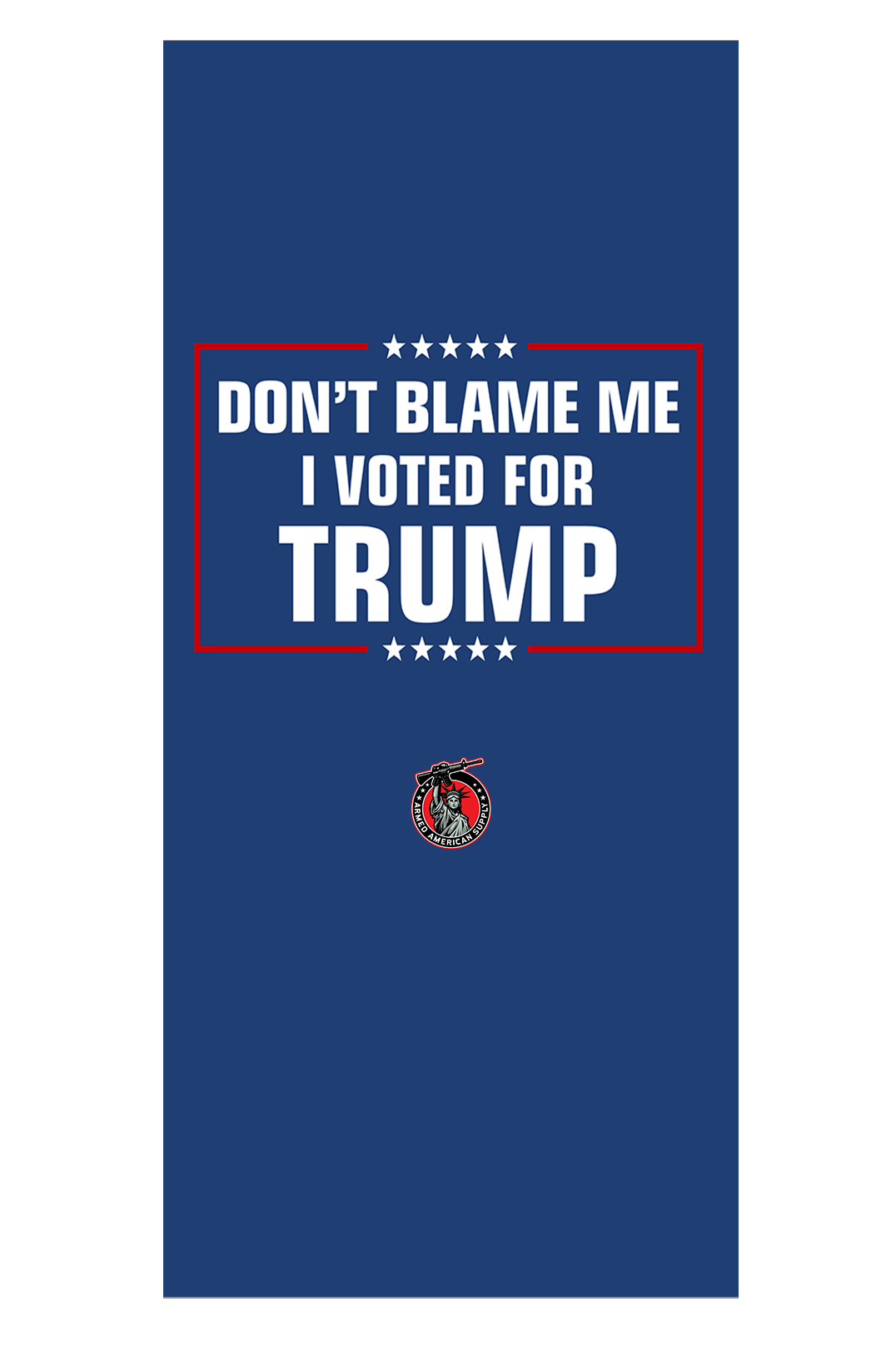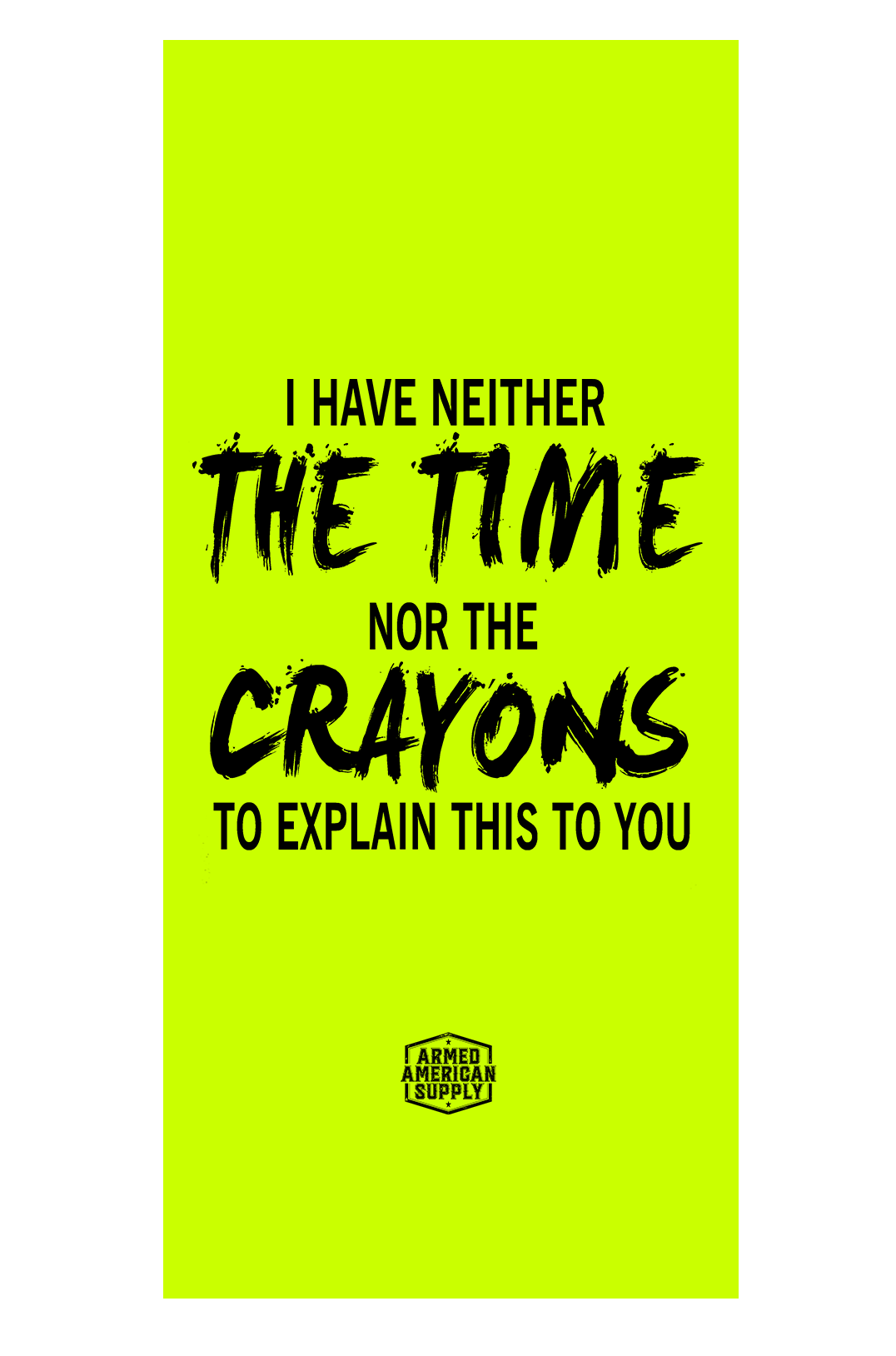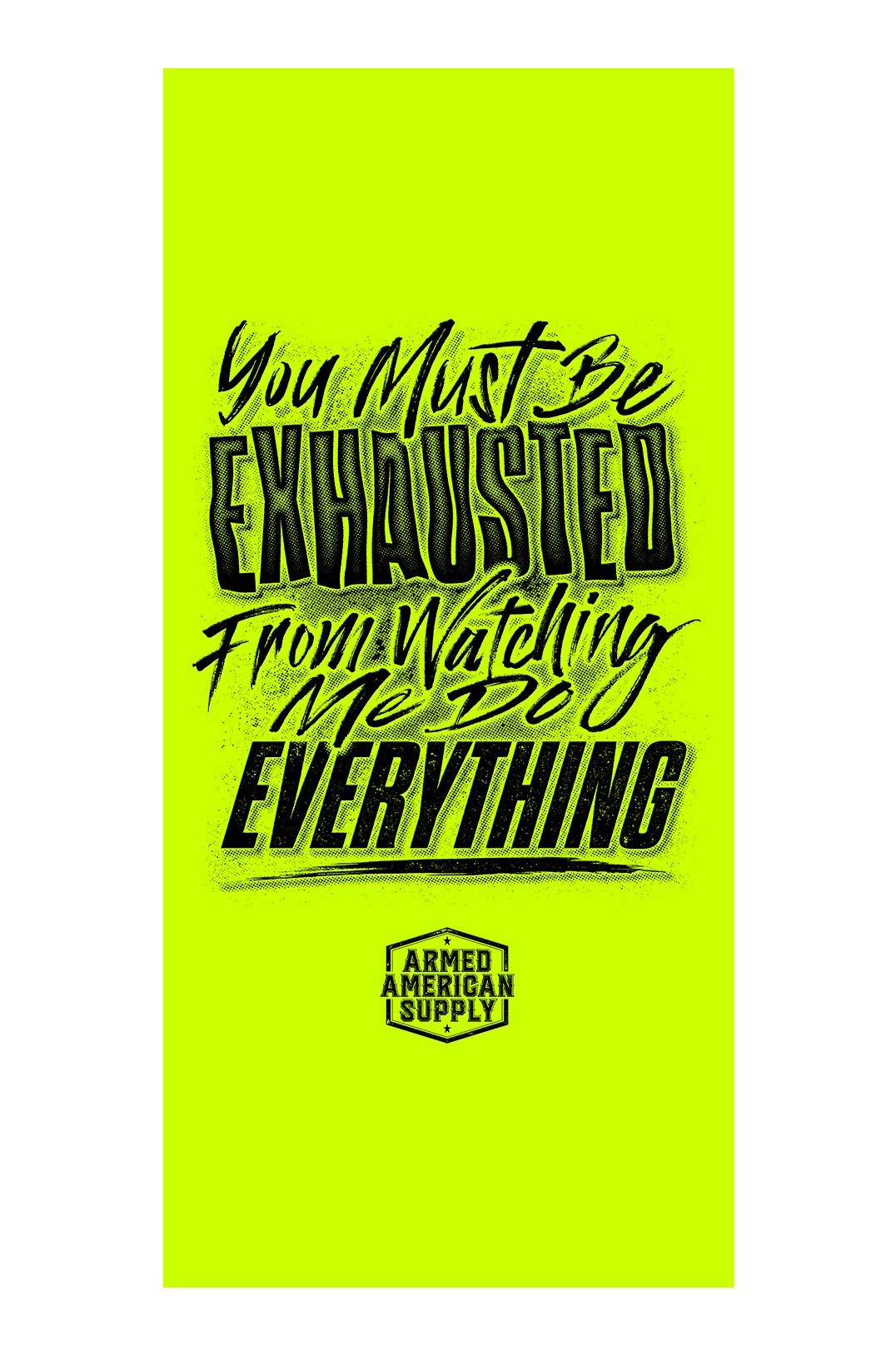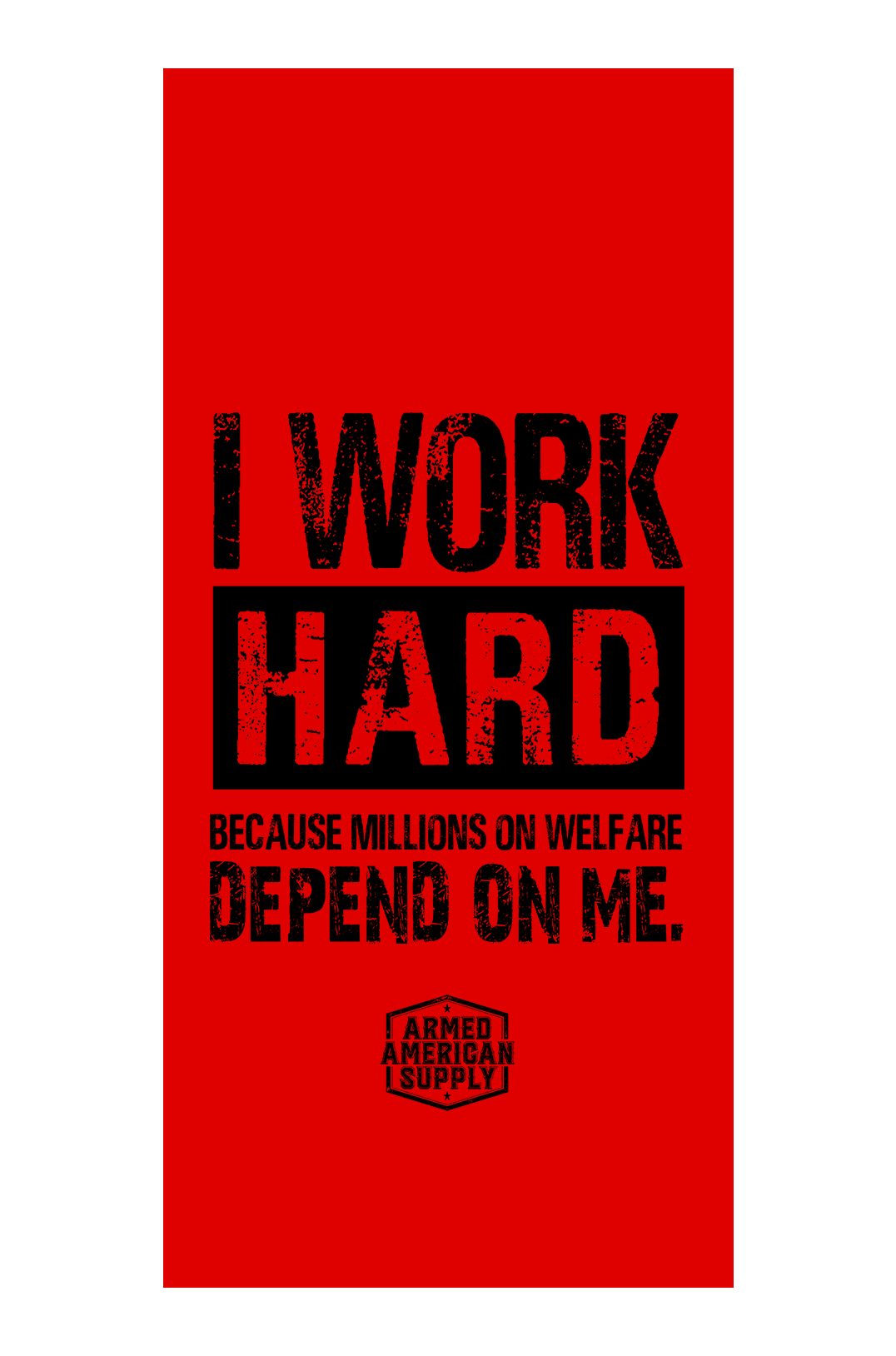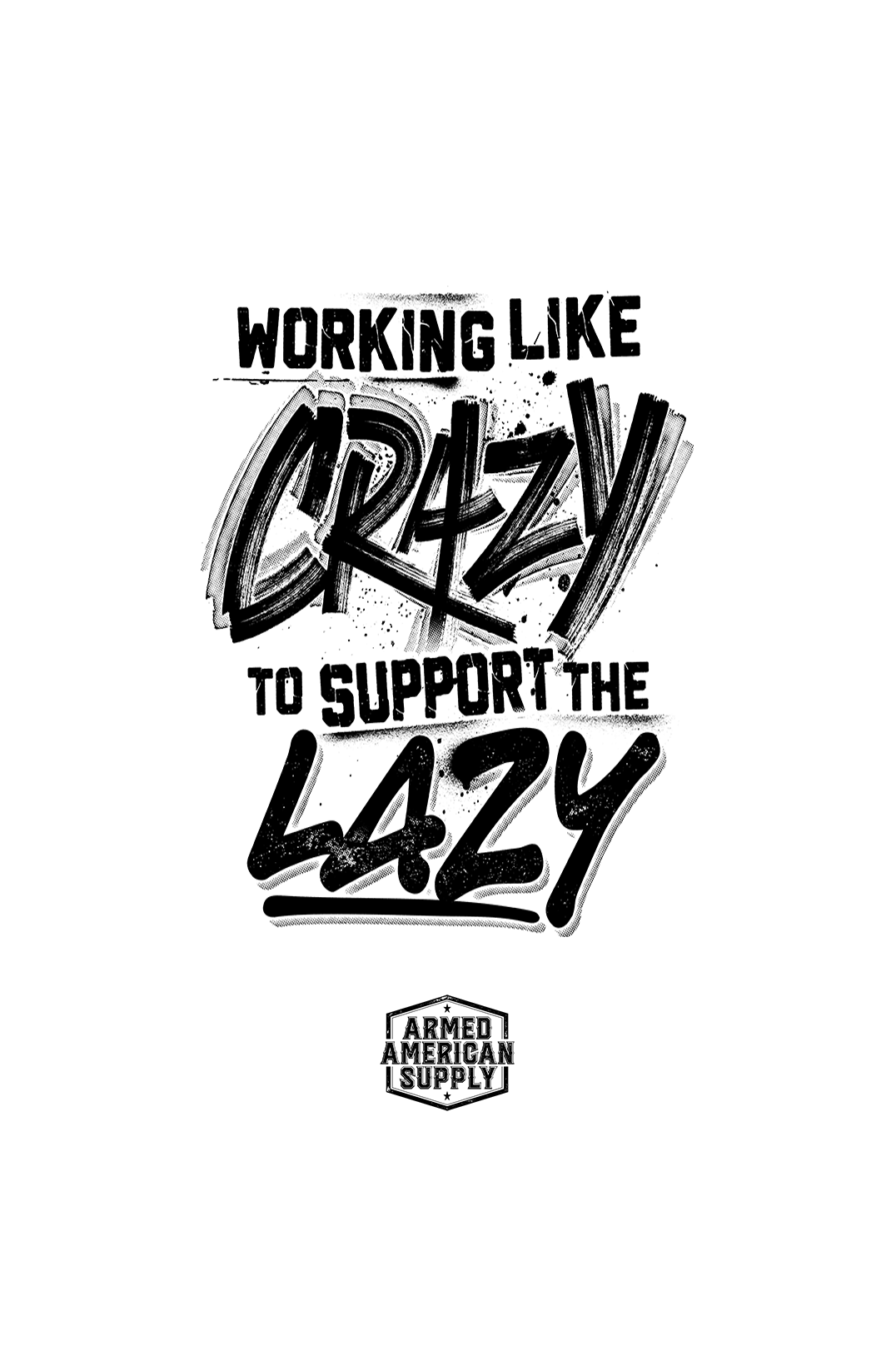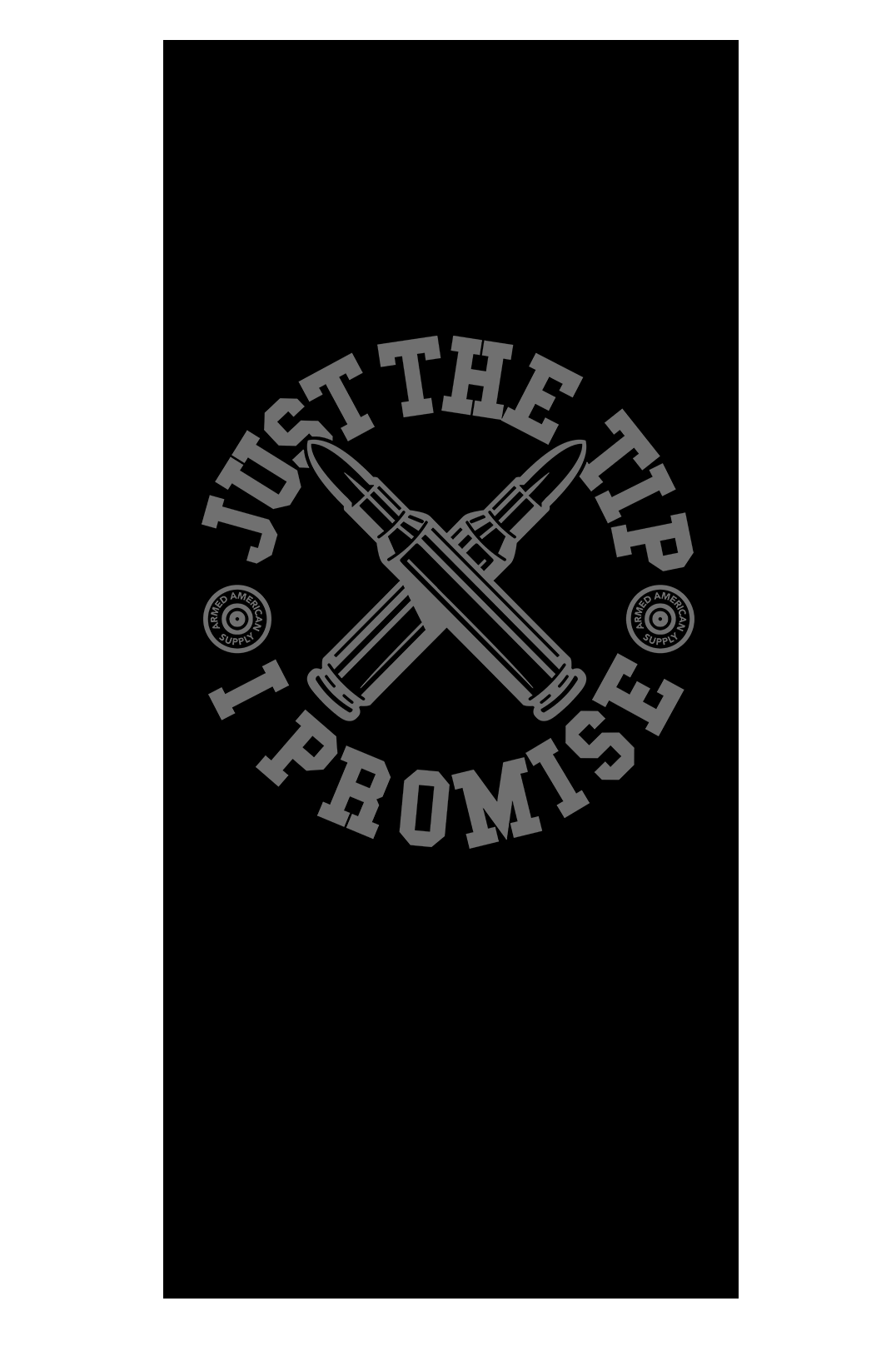Cell Phone Wallpaper
How to download and add your images as wallpaper:
Step 1. You must be viewing this page on your mobile device that you would like to use these images on.
Step 2. Press and hold on the image you want to add as your wallpaper. You will see a pop up with multiple options. Choose SAVE IMAGE.
Step 3. Go to your photos app, find and open the saved image, click the image options icon, and choose USE AS WALLPAPER.
Check back periodically. We will continue to add new designs which will be available to you totally free with your initial purchase of our Cell Phone Wallpaper Pack!